flexAEM Model Feature Generator Toolkit SKU: 79360
The flexAEM software tools package consists of a series of Microsoft Excel spreadsheet utilities designed to assist users in rapid AEM model development. These tools allow users to generate coordinates for customized model boundaries, precise geometric shapes, including rectangles, rounded rectangles and ellipses, as well as calculate areas of the polygons.
$15.00
We have put together a collection of our favorite tools to simplify the process of creating hydrologic or hydraulic features for your AEM groundwater model. The flexAEM Model Feature Generator Toolkit includes two Excel spreadsheet utilities for easily generating geometric shapes to represent lines, zones or boundaries with precise coordinate placement that enhances the precision and accuracy of the AEM modeling method. Using the Linear Feature utility, you can generate straight-line or polyline elements with custom vertex spacing. Once a linear feature is generated, the line can be replicated with a user-specified offset to form a long narrow enclosed zone that can be used to represent a geologic fault or engineered trench. Using the Shape Generator Utility, you can create geometric shapes including rectangles, rounded rectangles, and ellipses with custom dimensions, rotation, and coordinates. These zones can be imported into AnAqSim as individual domains to represent the overall model domain boundary; aquifer zones of varying hydraulic conductivity, thickness or recharge; engineered features such as permeable reactive barrier zones; or dozens of other uses. Each spreadsheet comes with a User’s Guide and easy-to-follow graphic instructions. Quickly start adding precisely measured site features to your groundwater models! Tools currently available in our Model Feature Generator Toolkit include: • Linear Feature Generator Utility o Add a custom off-set to any line element in your model to create fractures or faults as well as other linear features such as rivers. o Create linear features with custom, precise spacing of your vertices to improve model accuracy and reduce errors. • Shape Generator Utility o Easily create shapes for model boundaries, inter-domains, and site features such as trenches, ponds, infiltration areas or caps. o Eliminate the tedium and error associated with creating features by hand. o Generate a rectangle, rounded rectangle, or ellipse from any known point in your model and specify its exact size and rotation.